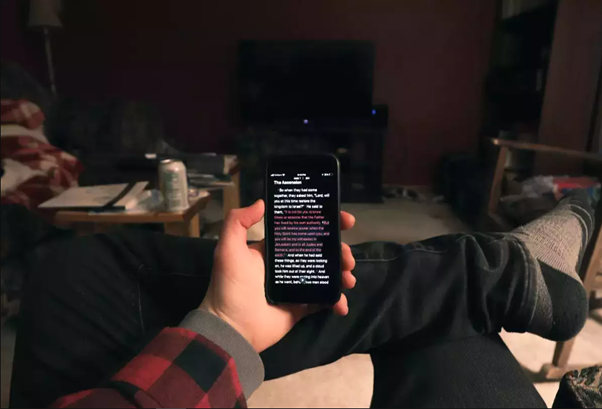Your smartphone is a convenient way to catch up with the news, brush up on university or school work or read the latest novel. It’s always with you and makes it easy to access a wealth of online content—welcome bonuses if you don’t want to lug paper books around with you or don’t own an e-reader.
Yet reading on a mobile device can be uncomfortable due to display brightness, text size and other ergonomic factors. But you don’t need to buy glasses or squint. There are a few ways you can make it more comfortable and enjoyable to read long-form content on your phone.
For World Book Day (22 April), Alcatel offers some tips for reading on your smartphone.
- Disable notifications
If you’re just getting into the latest page-turner or making headway with some school reading, you really don’t want your concentration to be broken by alerts from social media apps. Turn off notifications for your apps if you don’t want to be disturbed.
- Use the right app for the job
Try out some different e-book and news aggregation apps to find one you like. They have different strengths. The Kindle app is great for reading novels, while Pocket’s clean layout and customisable display make for a relaxing reading experience that clears out the visual clutter. Flipboard, meanwhile, does a great job of bringing a magazine-like feel to your phone
- Sync up your devices
If you’re reading across a tablet, a smartphone and perhaps an e-reader device, many of the more popular e-reading apps allow you to synchronise content across them. This means if you’re reading on your phone at work at lunchtime, you can pick up at the same place when you lie in bed with your e-reader.
- Play with settings on your phone and apps
You can experiment with the universal settings on your phone as well as the options on your reading apps to find the customisations that work for you. You can, for example, set the screen brightness, preferred screen orientation (landscape or portrait), font size, background and more.
- Adjust the brightness
The brightness of a smartphone display is one reason reading on your phone is harder on your eyes. Adjust the brightness for the maximum comfort level, bearing in mind that this might change according to the time of the day and the lighting of your room.
- Enjoy the interactive features
Many e-readers offer features like instant translations and definitions, without leaving the page, the ability to make and share in-page highlights, or the ability to make annotations and notes. Take advantage of them. Some of them will help you improve recall, so that you get the most from your reading.