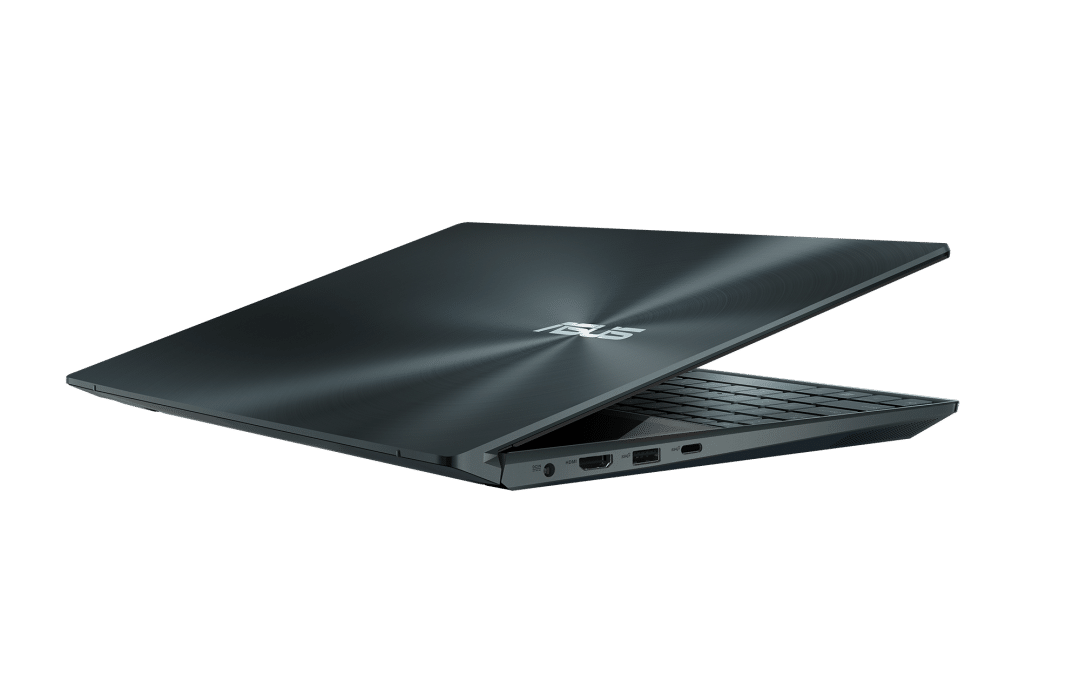We are big fans of innovation here at SMETechGuru. Not doing things differently for the sake of standing out, but to offer something new or bring novel features to an otherwise stale device form factor ala Galaxy Note from Samsung, the Surface line from Microsoft, and the Zenbook Duo from Asus.
It boasts two screens, the first of which is a pretty conventional but still fantastic 14″ 16:9 FHD display (90% screen-to-body ratio) that features 100% sRGB coverage (also PANTONE Validated) to the delight of photo and video editors.
The novel second display is a touchscreen measuring in at 12.6″ touch display and features 178˚ wide-view technology, making it a lot more useful than Apple’s touchbar or even laptops boasting Asus’ screenpad technology incorporated in the mousepad.
This unlocks a myriad of usage scenarios not possible on other notebook PCs including a graphic designer using an active stylus on the ScreenPad Plus (second display) to assist your content creation, while video editors are able to put colour-grading tools, material previews or editing timelines on the ScreenPad Plus for intuitive use.
Accompanying the great visuals and intuitive as well as innovative extension of the display via ScreenPad Plus is the sound thanks to Asus’ Harmon-Kardon tuned SonicMaster stereo audio system with surround-sound and smart amplifier for maximum audio performance. You get loud sounds at a good quality for a more immersive multimedia consumption experience including watching Netflix or Showmax movies and series.
It’s not all good though as with great innovative powers usually comes great compromises and with the Zenbook Duo there are some compromises that users should be aware of if they are considering this capable, stylish and one-of-a-kind device.
Firstly, it is bulkier and noticeably heavier compared to its laptop brethren, understandably. The battery life from the 70Wh rechargeable Li-Polymer battery pack also takes a hit thanks to that sumptuous second screen but is still surprisingly good for said duo screen notebook at more than nine hours screen on time while browsing the web at medium screen brightness and the laptop set to battery saver mode.
Powering this Windows 10 Home powered notebook PC is Intel’s quad-core 10th generation Core i7 clocked at 2.3 GHz that is paired with 16GB worth of 2133MHz LPDDR3 RAM and Nvidia’s MX250 Discrete Graphics that is good for graphic-intensive applications but not for gaming. This was confirmed by the Unigine Heaven benchmark 4.0 test score of just 621.
Also good is the myriad of connectivity options on offer including one USB-C 3.1 Gen 2 Type-C, a USB 3.1 Gen 2 Type-A, a USB 3.1 Gen 1 Type-A, an HDMI port, an audio jack, and a microSD card reader. Typing on the full-size backlit keyboard with keys that sports 1.4mm key travel is good overall, but the positioning of the trackpad takes some getting used to and it isn’t ideal to type on your lap using this laptop.
Final word
The Asus Zenbook Duo UX481 goes for an RRP of around R30 000 depending upon configuration. It is worth it if you can live with its slight compromises and need or even simply want that second screen for your content creation and consumption requirements. While you could get a bunch of fantastic notebook PC competitors at that price, you can’t find similarly capable dual-screen notebooks.