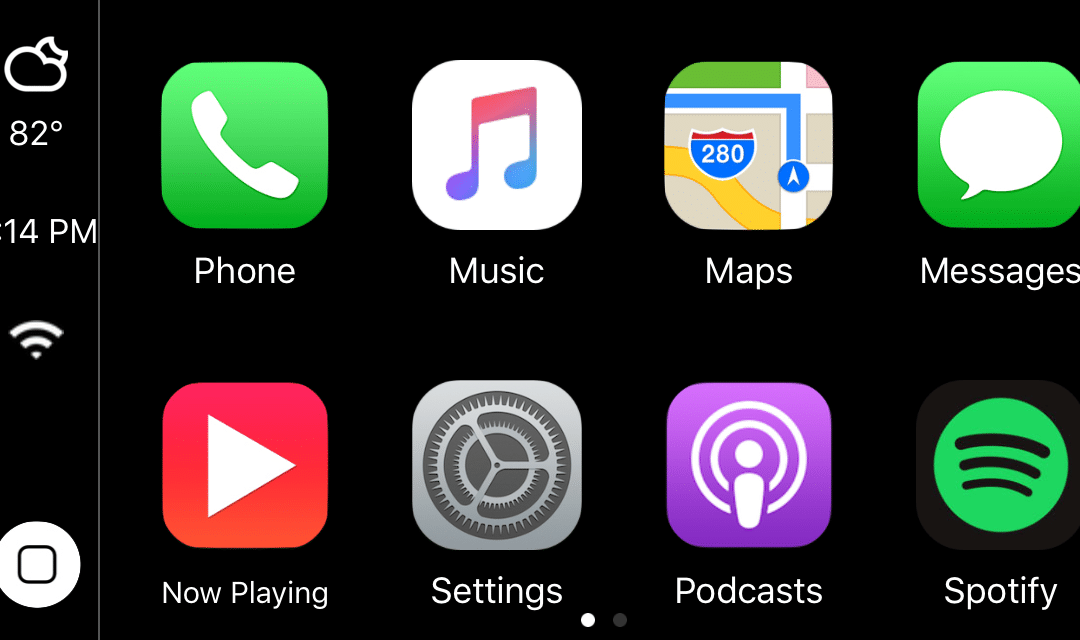We recently has the opportunity to review the Ford Ranger FX4 (review coming soon), which had the added bonus of allowing to test out Apple CarPlay for the first time, since Sync 3 supports it.
Available on select cars, CarPlay enables you to use your iPhone in the car, putting all the functionality of your smartphone right on your car’s built-in in-vehicle infotainment display. You can do things like get directions, make calls, send and receive messages, and listen to music, while staying focussed on the road ahead. To access it, you require an iPhone 5 and beyond running at least iOS 7.1.
Setup process
To kick things off, you connect your smartphone’s USB charging cable to the vehicle’s USB port. The CarPlay icon pops-up on the dashboard (after the usual pop-up messages that you have to accept – only happens once though) and clicking on said button launches CarPlay. You can only use CarPlay via USB cable and not Bluetooth, but this has the added bonus of charging your smartphone while accessing its features.
Hands-free convenience on-the-go
iPhone users will be used to the very firmiliar interface feature rows of Apple icons, enabling you to safely utilise your Apple services while driving. Google Maps and Waze users will be happy to note that third party integration for these is coming to CarPlay, but for now at least, you have to make due with Apple Maps.
Through the music app, you can listen to all the music that you have on your device. You can make calls and send SMS messages using Siri – simply by employing your voice. If you get a message while your music is playing, CarPlay will pause your music and read it out to you.
Ultimately, CarPlay allows you to conveniently access your iPhone’s functionality while driving, in a safe way so you can focus on reaching your destination dent-free.