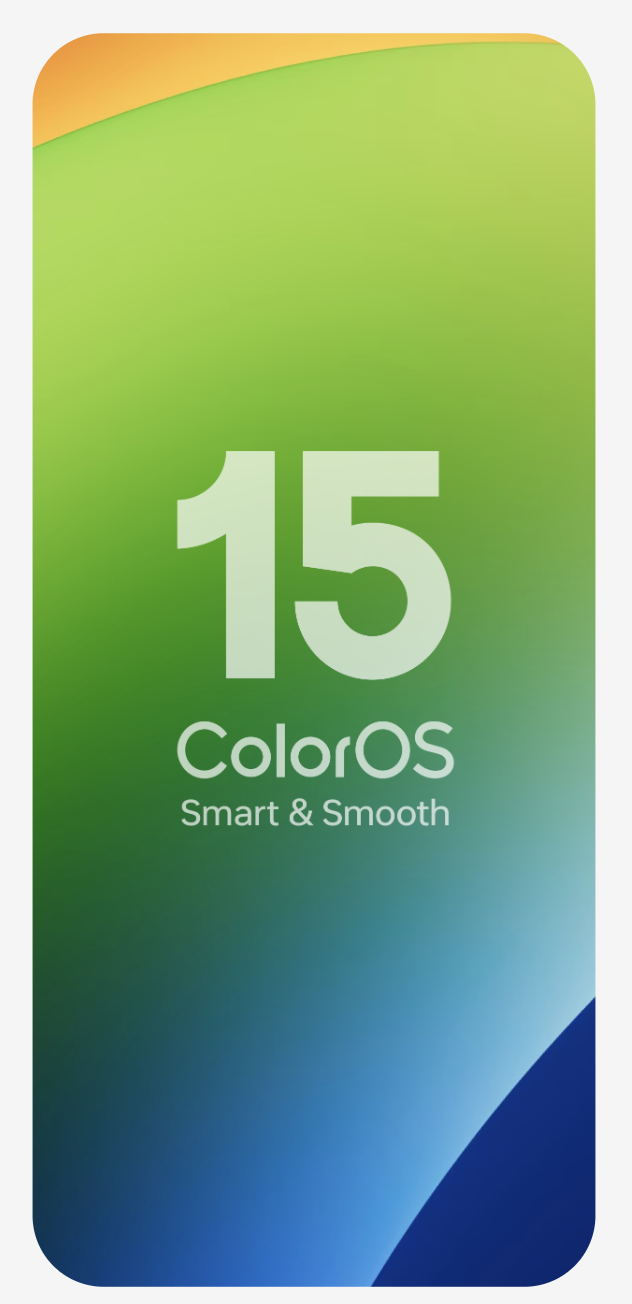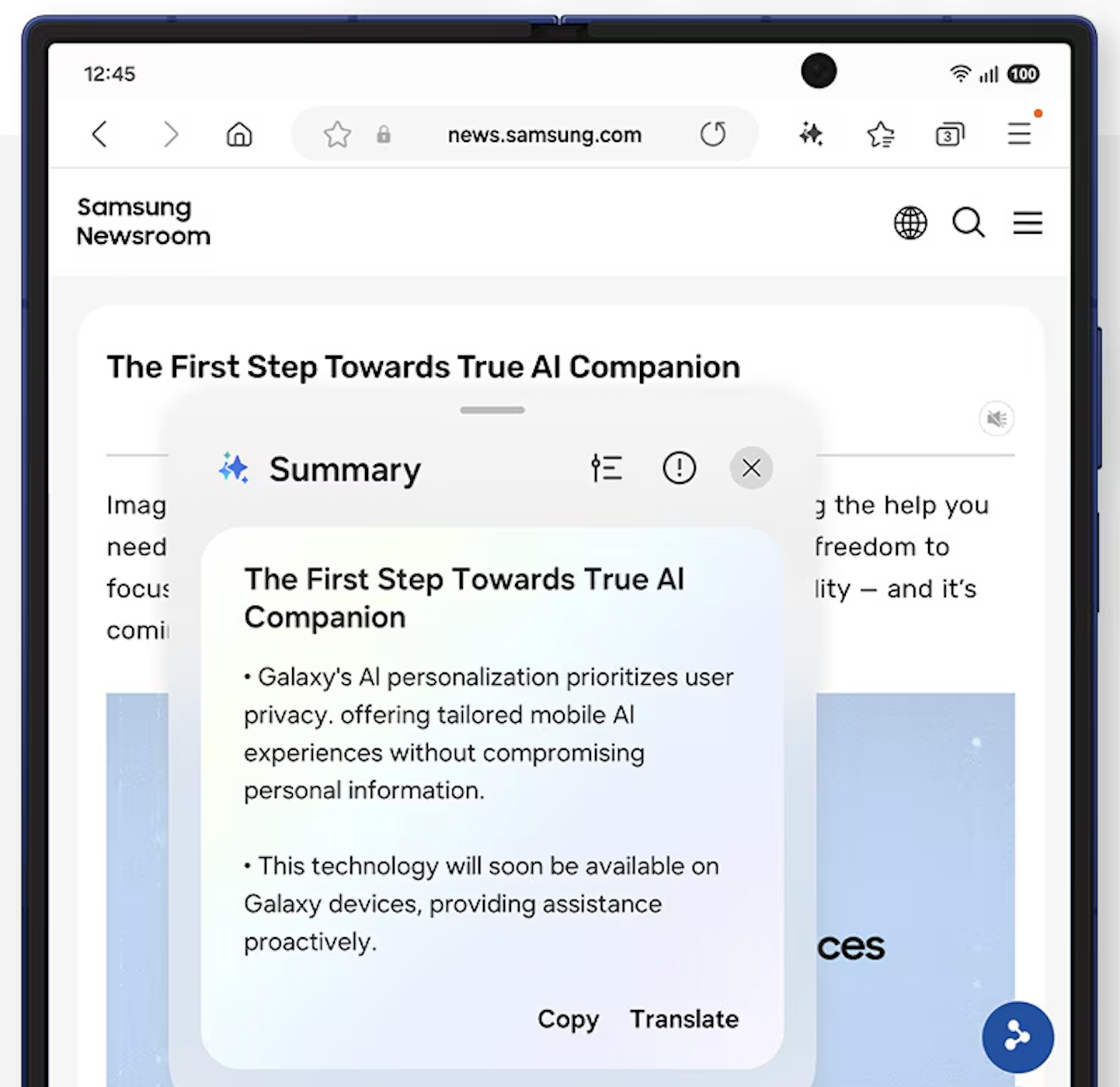South African smartphone users are spoiled for choice when it comes to Android skins. Samsung’s One UI 8 and OPPO’s ColorOS 15 represent two of the most polished, feature-rich takes on Android today. Both are layered with AI smarts, productivity tools, and design flourishes—but they cater to slightly different audiences. Here’s how they stack up.
Design & User Experience
One UI 8 continues Samsung’s philosophy of clean, accessible design. Large headers, rounded icons, and a focus on one-handed usability make it ideal for big-screen devices like the Galaxy S25 Ultra. Animations are smoother than in One UI 7, and Samsung has refined its “Now Bar” for live notifications, making multitasking more fluid.
ColorOS 15, on the other hand, leans into fluidity and speed. OPPO has re-engineered animations to feel snappier, with an 18% boost in response speed and a 40% improvement in control stability. The interface feels lighter, with more emphasis on customisation—Flux Themes let you tweak everything from icons to system colours.
Productivity & AI Features
One UI 8 integrates Samsung’s Modes & Routines more deeply, letting you automate reminders, calendar events, and even Do Not Disturb profiles. The new hybrid unit system in the Weather app is a small but thoughtful touch for South Africans who juggle Celsius and km/h. Samsung’s ecosystem advantage shines here—tight integration with Galaxy Buds, SmartThings, and Windows via Link to Windows.
ColorOS 15 pushes AI as a daily assistant. Features like AI Speak (read articles aloud), AI Reply (suggest smart responses in chats), and AI Summary (condense long web pages) make it a productivity powerhouse. The Smart Sidebar is a hidden gem—swipe in to access AI tools, translation, or multitasking shortcuts instantly. OPPO also introduces Touch to Share, which even works with iPhones, bridging ecosystems in a way Samsung doesn’t.
Camera & Media Tools
One UI 8 refines Samsung’s already strong camera app with smarter gallery editing and tighter integration with Google Photos. Good Lock modules (when stable) still give power users unmatched customisation.
ColorOS 15 doubles down on AI editing. Tools like AI Eraser 2.0, Remove Reflection, and AI Unblur make post-shot editing effortless. For creators, this means less time fiddling in third-party apps and more time publishing.
Battery & Performance
One UI 8 carries over Battery Protection toggles, letting you cap charging at 85% or 90% to extend battery health—perfect for South Africans who keep devices longer due to high upgrade costs. Samsung’s optimisation ensures consistent performance across devices, though some users still find animations heavier than OPPO’s.
ColorOS 15 introduces Trinity Engine and ROM Vitalisation, background optimisations that reduce lag and free up storage. Gamers will appreciate smoother frame rates, while everyday users benefit from longer-term performance stability.
Tips & Tricks for Power Users
One UI 8 Tips
- Enable Edge Panels under Settings > Display for quick app shortcuts and tools.
- Use Per-App Language Controls (Settings > General Management > App Languages) to learn or work in multiple languages.
- Activate One-Handed Mode (Settings > Advanced Features) for easier navigation on large screens.
ColorOS 15 Tips
- Master Navigation Gestures (Settings > Convenience Tools > Navigation) for a full-screen experience.
- Use AI Speak in the Smart Sidebar to listen to articles while commuting.
- Enable Charging Limit in Battery Settings to stop charging at 80% and preserve long-term battery health.
- Try Clone Phone during setup to migrate data seamlessly from your old device.
Verdict
Both skins are excellent, but they serve different priorities. One UI 8 is about ecosystem depth, stability, and thoughtful refinements—perfect for Galaxy loyalists. ColorOS 15 is about speed, AI-driven productivity, and creative freedom—ideal for users who want cutting-edge features and flexibility.
For South African users, the choice may come down to ecosystem lock-in: if you’re already in Samsung’s Galaxy world, One UI 8 feels like home. If you’re looking for AI-powered tools that stretch beyond Android’s usual limits, ColorOS 15 is the bold alternative.
Read our review of the Samsung Galaxy S25 FE running OneUI 8 here. Stay tuned for our upcoming review of the OPPO Reno14 5G soon.