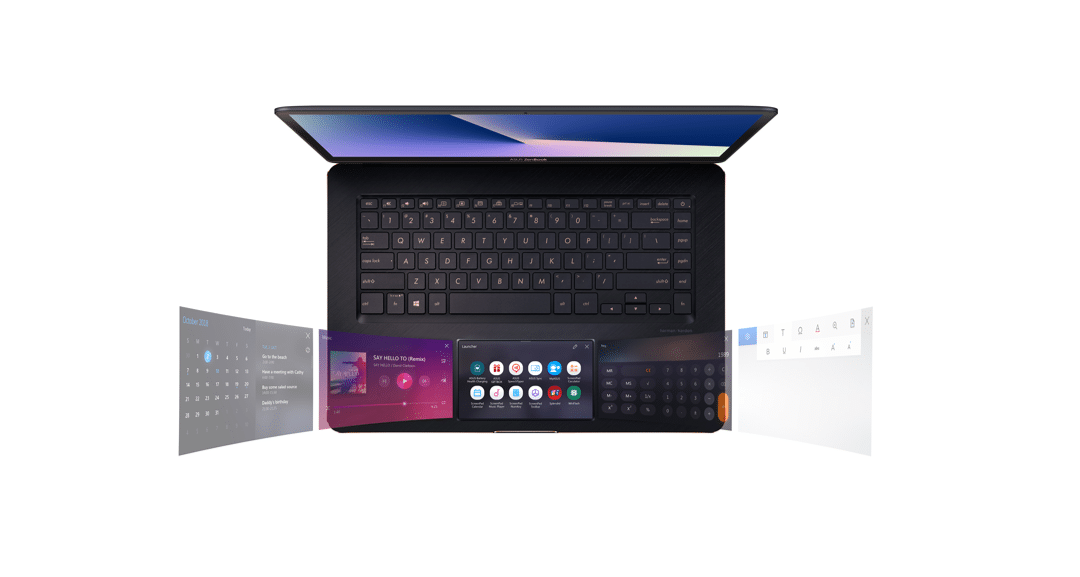Asus has announced the groundbreaking new ZenBook Pro Series, a family of high-performance laptops for professionals that introduces the futuristic new ScreenPad — an ASUS innovation that revolutionizes the way users work and interact with their laptop.
ScreenPad cleverly combines a touchpad with a high-resolution, full-color touchscreen to offer novel ways of interacting intelligently with both Windows apps and dedicated programs called ScreenPad Apps. Adaptive functions with context-sensitive tools enhance workflow and productivity, and ScreenPad is fully customizable to allow users to personalize their experience.
The new ZenBook Pro Series continues the all-conquering legacy of the ZenBook Pro family, offering class-leading performance in slim, lightweight and supremely elegant packages. Powered by up to the latest 8th Generation Intel Core processors with up to 16GB RAM, gaming-grade NVIDIA discrete graphics, and the fastest PCIe 3.0 x4 SSDs, ZenBook Pro is designed to handle the most demanding tasks with ease. Comprehensive connectivity includes up to gigabit-class 802.11ac Wi-Fi, USB-C with Thunderbolt 3, USB 3.1 Gen 1 Type-A, and standard HDMI output.
ZenBook Pro Series laptops also feature face recognition and built-in support for Amazon Alexa voice services, giving users new, smart ways to interact with their laptop. They can sign in effortlessly using just their face with Windows Hello, or enjoy hands-free control using Alexa’s voice recognition to get more done: hear the weather, listen to music, schedule appointments and more.
ZenBook Pro 15 with ScreenPad (UX580) is the first ScreenPad-enabled model in the series, featuring a 15-inch 4K UHD PANTONE Validated display, up to an Intel Core i9 processor and NVIDIA GeForce GTX 1050 Ti graphics. The 14-inch ZenBook Pro 14 (UX480) will launch later in 2018, with up to the latest Intel Core i7 processor and NVIDIA GeForce GTX 1050 Max-Q graphics.
ZenBook Pro is designed for professional artists, designers, programmers, or any kind of creator who’s excited by new technology. ScreenPad also offers an exciting opportunity for developers to create new ScreenPad Apps or ways of integrating with desktop apps, delivering endless possibilities to users.
ScreenPad: Touch the future
ScreenPad is a Windows Precision Touchpad (PTP) combined with an interactive 5.5″ FHD touchscreen that offers a revolutionary new way to work with a laptop. ScreenPad has helpful functions that can intelligently adapt to match whatever the user is doing, making it easier and quicker to multitask and get things done. A simple press of the F6 function key toggles ScreenPad between touchscreen mode and touchpad mode.
ScreenPad can be used in several different ways. Special dedicated ScreenPad Apps run within ScreenPad itself, with a variety of useful tools including Calculator, Music Player, NumKey, Launcher and ASUS Sync. Launcher allows users to open or switch between desktop apps via user-customizable shortcuts, and ASUS Sync provides integration with smartphones running the free ASUS Sync app. NumKey turns ScreenPad into a handy numeric keypad for data entry. Screen Extender mode allows ScreenPad to be used as an extension to the main display, further aiding multitasking and productivity.
Selected desktop apps — at present limited to Microsoft Word, Excel and PowerPoint, but with other popular apps in the pipeline — offer even closer integration with ScreenPad, with adaptive menus and editing controls on ScreenPad that change automatically according to the app and what task is being performed. With ScreenPad, workflow efficiency is enhanced for better productivity.
Another innovative form of adaptive ScreenPad integration is via browser extensions, such as the ScreenPad YouTube Player for Chrome: this puts video playback controls for YouTube videos at the user’s fingertips.
Live updates ensure ScreenPad is always running the latest version, and new apps can be downloaded from the Windows Store. A ScreenPad SDK is available for developers wishing to create new apps and explore the endless possibilities of ScreenPad.
ZenBook Pro 15: Effortless performance
ZenBook Pro 15 is built to deliver the ultimate on-the-go performance for discerning professional users. It’s powered by up to the latest 8th Generation Intel Core i9 hexa-core processor, with up to 16GB of high-performance 2400Hz DDR4 RAM and up to a 1TB PCIe 3.0 x4 SSD that easily outperforms the PCIe x2 and SATA 3 SSDs used in rival laptops: its ultrafast performance lets ZenBook Pro 15 boot instantly and open apps in a heartbeat.
ZenBook Pro 15 uses up to the latest gaming-grade NVIDIA GeForce GTX 1050 Ti GPU for graphics performance that’s nearly twice as fast as a GeForce GTX 960M. This DirectX 12-compatible GPU delivers all the horsepower needed for even the most graphics-intensive tasks, such as 3D rendering or 4K UHD video playback, and flawless gaming visuals.
ZenBook Pro 15: Beauty that inspires
Elegance, sophistication and precision craftsmanship are the hallmarks of every ZenBook. The prestigious Deep Dive Blue and Rose Gold color scheme chosen for ZenBook Pro 15 is luxuriously stylish without being brash, and for a discreetly indulgent finishing touch, there’s a gold keyboard backlight and lid logo.
The 15-inch NanoEdge 4K UHD ultraslim-bezel touchscreen on ZenBook Pro 15 is truly awe-inspiring, with pin-sharp detail and bright, vivid colors for more lifelike images. It’s gorgeous for everyday use, and the PANTONE Validated color rendering, built-in ASUS Calibration Technology for easy color calibration and impressively low Delta-E value for super-accurate colors make it a dream for graphics professionals. Combined with the optional ASUS Pen, ZenBook Pro 15 really lets creativity flow.
As well as displaying beautiful true-to-life colors from almost any angle, the stunning NanoEdge display is the key to ZenBook Pro 15’s incredibly compact footprint. Its ultraslim bezel gives allows the maximum amount of screen real estate in the minimum space, making ZenBook Pro 15 comparable in size to many 14-inch laptops.
ZenBook Pro 15: Comprehensive connectivity
A comprehensive set of high-performance I/O ports — including two USB-C ports with the latest Thunderbolt 3, two USB 3.1 Gen 1 Type-A ports and an HDMI port — gives ZenBook Pro 15 the ultimate, hassle-free connectivity for versatile flexibility both in the office and on the road. The integrated gigabit-class dual-band 802.11ac Wi-Fi is capable of faster-than-wired speeds of up to 1734Mbps — 12 times faster than 802.11n — for smooth streaming of 4K UHD online videos, with greater range and more stable network connections.
ZenBook Pro 14 (UX480): Coming soon!
Later in 2018, ZenBook Pro 14 will join the ZenBook Pro family, offering breathtaking performance in an even more compact form factor with a stunning new design. It incorporates the unique ASUS ErgoLift hinge mechanism that automatically tilts the keyboard for more comfortable typing. Powered by up to the latest Intel Core i7 processor, 16GB RAM and NVIDIA GeForce GTX 1050 MAX-Q graphics, ZenBook Pro 14 will also include support for Intel Optane memory, a FHD NanoEdge display, an infrared camera for facial recognition and built-in support for Amazon Alexa voice-powered services. Detailed product specifications will be announced at launch.
AVAILABILITY & PRICING
ASUS ZenBook Pro Series will be available from October in South Africa. Please contact your local ASUS representative for further information.