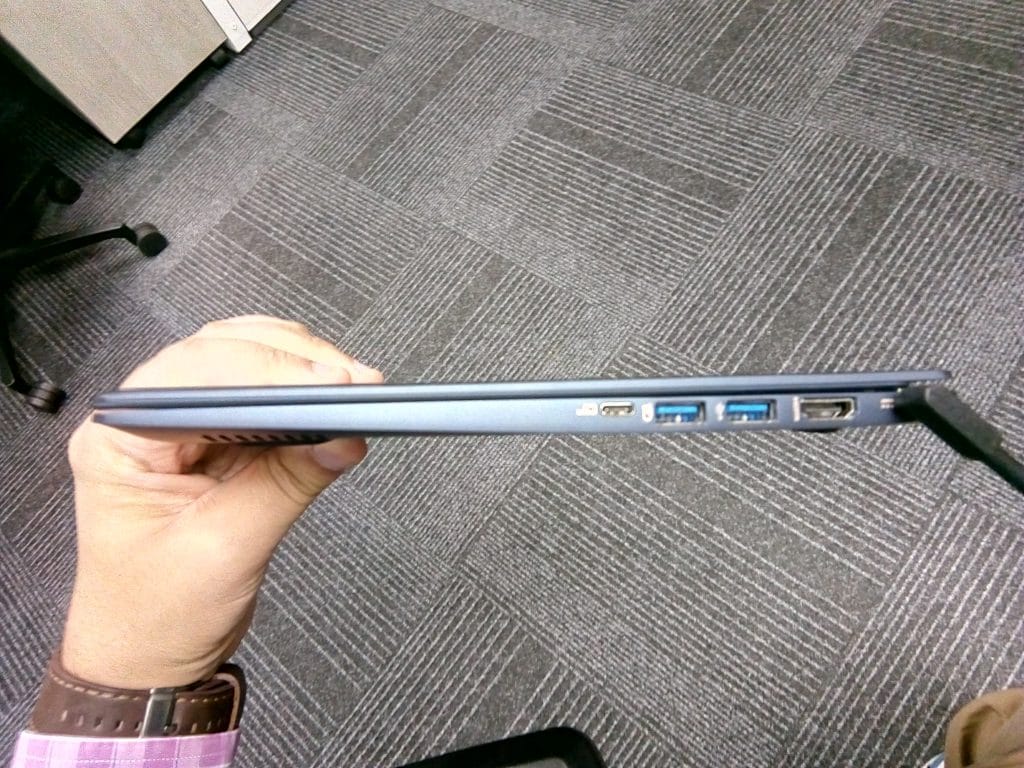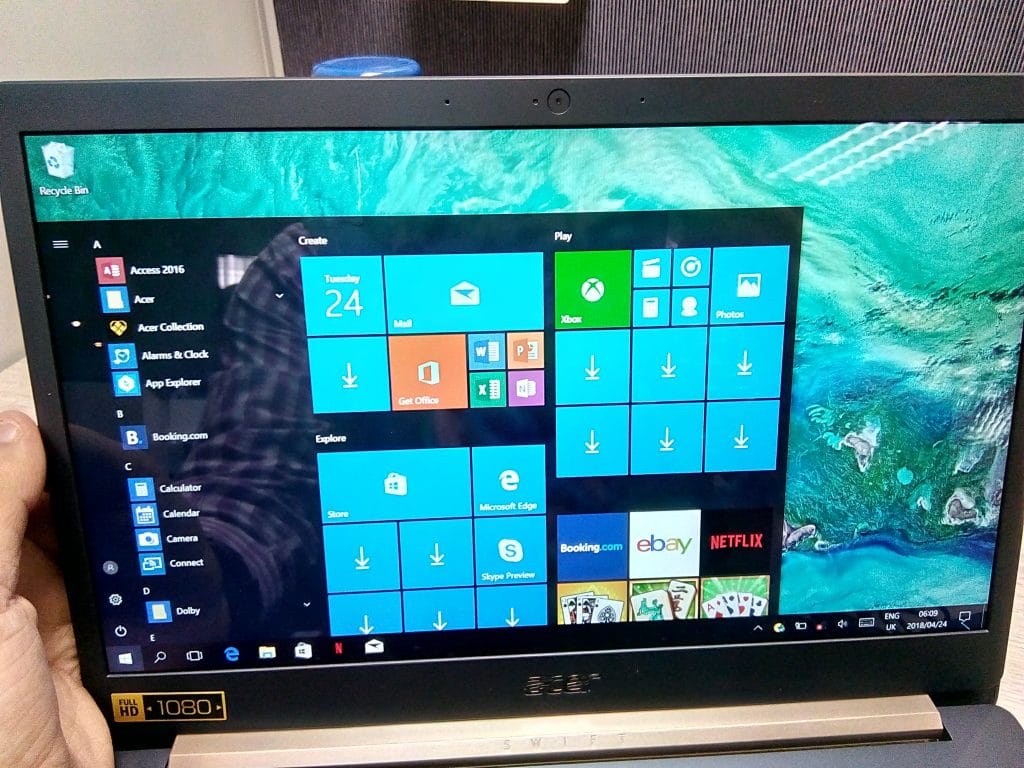Thanks to a width of less than one and a half cm, Acer’s Swift 5 is impressively thin and light as well, tipping the scales at under 1 kg (970 g). It is very stylish, boasting a sleek magnesium-lithium cover and eye-catching gold accents around areas such as the Acer brand logo, and the laptop’s hinge, delivering a more sophisticated look.
Despite its slender frame, the laptop actually feels very solid in hand. The keyboard is nice to type on and is backlit. The single, large gold coloured hinge easily holds the lid of the Swift 5 in place at pretty much any angle, while the lid on the notebook can opened all the way back to 180 degrees. This flexibility provides users with an avenue to find their perfect usage position and screen angle in any given situation.
The plastic trackpad works fine, as clicking on it is comfortable and there is no squeakiness whatsoever, which can be a problem with plastic touchpads. Also beneath the keyboard you will find a fingerprint scanner that is a little on the small side, but still does the job, logging users in quicker via Windows Hello.
Under the bonnet of this looker
Beneath the good-looking skin of this notebook resides some capable hardware that keeps Windows 10 Home (64-bit) and any and all apps you may install ticking along smoothly and snappily. This includes an 8th generation Core i5-8250U clocked at 1.6 GHz, 8 GB worth of RAM, and a 256 GB SSD.
Equally strong is connectivity and ports thanks to 802.11ac Wi-Fi, Bluetooth, two USB 3.0 ports, a Type-C USB 3.1 port, full HDMI port, a 3.5 mm headphone jack, as well as a Kensington lock port for securing the notebook. Photography fans will bemoan the omission of a SD card reader for easy and quick downloads of their photos from a DSLR camera for instance.
What they won’t be complaining about is the 14″ full-HD IPS panel, as it delivers rich colours and packs excellent viewing angles. Whether you are watching a movie or editing photos in GIMP or a movie in Cyberlink PowerDirector, images are highly detailed without even a hint of fuzziness. One issue with the screen is its glossy finish, which means that it is susceptible to reflections when you are using the notebook outdoors or indoors directly under overhead office lighting.
The touch functionality of the display works well within the touch-friendly OS environment that is Windows 10. Although we preferred the keyboard, trackpad and mouse setup for productivity, we did frequently use the onscreen controls to skip tracks while listening to music or navigate episodes of our latest guilty pleasure (binge-watching TV series or YouTube clips).
Speaking of consuming content, audio performance via the Swift 5’s Dolby optimised stereo speakers is good. Despite there being better base on Beats boasting HP notebooks, the volume level is really great, as is the fact that dialogues in movies and series remains crisp at high volume and does not get easily distorted or tinny sounding.
Additional features includes an HD webcam that is able to capture 720p video, but is really only useful for video calls on Skype. Battery life thanks to the Acer Swift 5’s 2 cell Li-Polymer battery is very good, as we got around seven hours with moderate usage (web browsing, movie watching, productivity apps etc.) out of the laptop, which is not that far off from the claimed eight hours.
The recommended retail price of the Acer Swift 5 comes to R13 999. You get plenty of spec bang for your bucks in a premium, stylish, and ultraportable package.