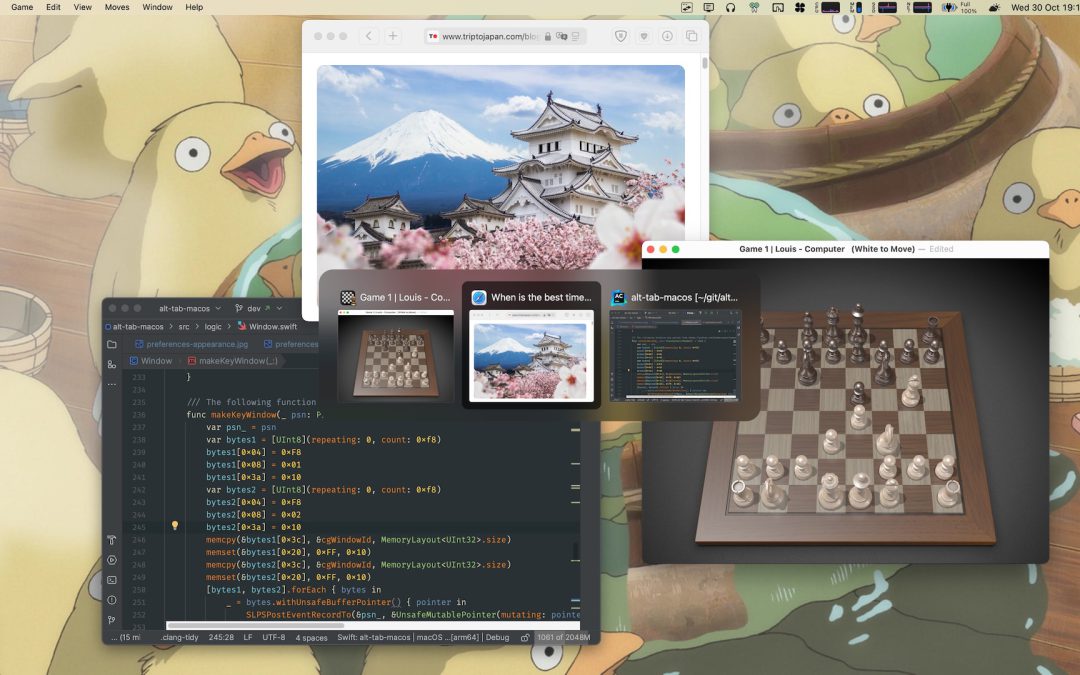Switching from Windows to macOS isn’t just about learning new shortcuts—it’s about unlocking a new workflow. While macOS offers sleek design and seamless integration, many Windows users miss familiar tools like Alt+Tab switching, clipboard history, and granular volume control. Fortunately, the Mac ecosystem has evolved to fill those gaps—and then some.
Here are the top productivity apps that make your Mac feel like home while supercharging your workflow.
1. AltTab – Windows-Style App Switching
- Why it matters: Recreates the beloved Windows Alt+Tab experience with live window previews.
- Bonus: Drag-and-drop files onto previews, customize thumbnail sizes.
- Ideal for: Multitaskers and visual thinkers.
2. Maccy – Clipboard History, Finally
- Why it matters: macOS lacks a native clipboard manager. Maccy fills that void.
- Features: Searchable clipboard history, pinned items, privacy-first (local storage).
- Ideal for: Writers, coders, marketers juggling multiple snippets.
3. iStat Menus – System Monitoring at a Glance
- Why it matters: A powerful alternative to Windows Task Manager.
- Features: CPU, GPU, RAM, battery, network stats—all in your menu bar.
- Ideal for: Power users, developers, and anyone managing performance.
4. Raycast – Spotlight on Steroids
- Why it matters: Replaces Spotlight with a faster, extensible launcher.
- Features: 1,300+ extensions, clipboard history, window management, AI commands.
- Ideal for: Anyone who wants to automate and streamline their Mac experience.
5. Craft – Delightful Note-Taking
- Why it matters: A writing app that feels native and joyful.
- Features: Markdown support, collaborative editing, beautiful exports.
- Ideal for: Journalists, students, and content creators.
🇿🇦 Local Angle: Why These Apps Matter for South African Users
- Bandwidth-conscious: Most apps store data locally or offer offline modes.
- Privacy-first: Ideal for professionals handling sensitive client data.
- Cross-platform: Many sync with iOS, iPadOS, and even Windows for hybrid setups.
- Creative-friendly: Perfect for influencers, designers, and marketers building visual content.
Final Thoughts
Switching to Mac isn’t just a change in hardware—it’s a mindset shift. These apps help bridge the familiarity gap while unlocking macOS’s full potential. Whether you’re a student, strategist, or startup founder, the right tools can turn your Mac into a productivity powerhouse.