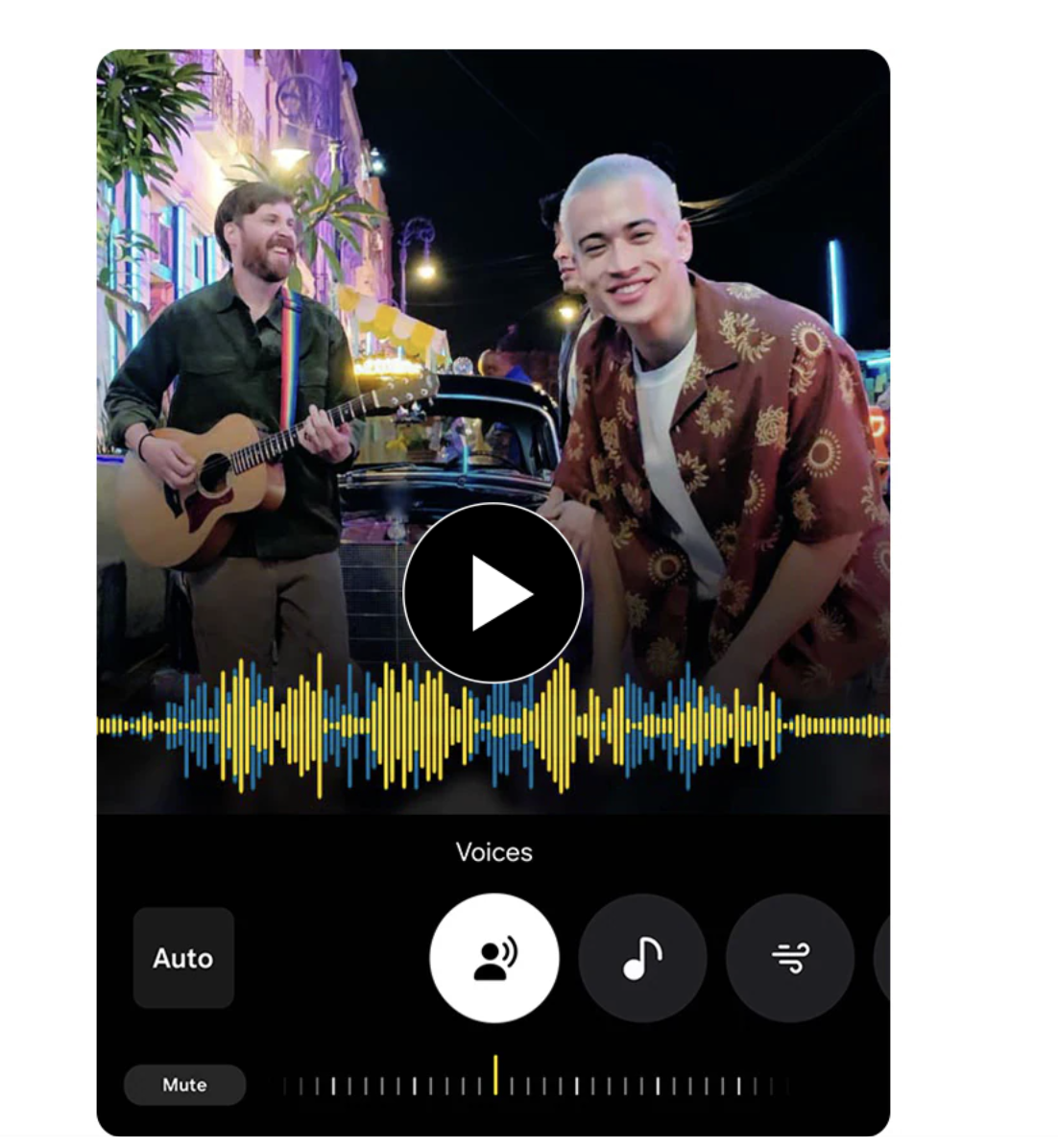Samsung’s Galaxy S25 FE doesn’t just bring flagship looks at a friendlier price — it also unlocks the full Galaxy AI camera suite. Here are five standout tricks that make your photos and videos smarter, cleaner, and more creative.
1. Generative Edit
Erase unwanted objects or people from your shots and let AI seamlessly fill in the background. Perfect for cleaning up photobombed holiday snaps or cluttered product shots.
2. Portrait Studio
Turn a standard selfie into a stylised portrait. AI can generate professional‑looking headshots, artistic filters, or even avatar‑style images — all without leaving the Gallery app.
3. Instant Slow‑mo
Long‑press any video moment and Galaxy AI generates extra frames to create buttery‑smooth slow motion. Great for sports clips, pet antics, or TikTok‑ready content.
4. Audio Eraser
Background noise ruining your video? AI isolates voices and removes wind, traffic, or crowd noise, leaving you with crisp, share‑ready audio.
5. Auto Trim & Highlight Reels
AI scans your footage, identifies the best moments, and stitches them into a highlight reel. Ideal for quick social uploads or event recaps without hours of manual editing.
The SMETechGuru take
The Galaxy S25 FE proves that AI isn’t just a buzzword — it’s a genuine creative tool. These camera tricks make everyday users feel like pro editors, and for content creators, they’re workflow‑changers.
Stay tuned for our full review on this smartphone coming soon.